Choosing the right Customer Relationship Management (CRM) software can significantly impact your business’s growth and efficiency. However, navigating the vast landscape of CRM options can be daunting, especially for small businesses or those new to CRM systems. This comprehensive guide will delve into the best simple CRM software solutions, focusing on user-friendly interfaces, essential features, and affordability. We’ll explore various options, considering factors like pricing, scalability, and integration capabilities to help you find the perfect fit for your needs.
Understanding Your CRM Needs: Before You Choose
Before diving into specific software, it’s crucial to assess your business requirements. Consider these key questions:
- What are your primary goals for using a CRM? (e.g., lead management, sales tracking, customer support, marketing automation)
- What is your budget? CRM software pricing varies significantly.
- How many users will need access? Pricing often scales with the number of users.
- What integrations are essential? (e.g., email marketing platforms, e-commerce platforms, accounting software)
- What level of technical expertise do your team members possess? Choose a user-friendly interface if your team lacks technical skills.
Top Simple CRM Software Options: A Detailed Comparison
The market offers numerous simple CRM solutions. Here are some of the leading contenders, categorized for easier comparison:
A. Free and Affordable CRMs (Best for startups and small businesses with limited budgets)
- HubSpot CRM: A powerful, free CRM offering a comprehensive suite of tools, including contact management, deal tracking, and email integration. It’s known for its user-friendly interface and extensive resources. HubSpot CRM Website
- Zoho CRM: A versatile and affordable option with a wide range of features, including sales automation, customer support tools, and marketing automation capabilities. Offers both free and paid plans. Zoho CRM Website
- Bitrix24: A comprehensive platform offering CRM functionalities alongside project management, communication, and collaboration tools. Provides a free plan with limitations and paid plans for enhanced features. Bitrix24 Website
B. Mid-Range CRMs (Best for growing businesses with increasing needs)
- Pipedrive: Known for its intuitive sales pipeline focus, Pipedrive helps businesses manage and track deals effectively. It’s relatively easy to use and offers a good balance of features and affordability. Pipedrive Website
- Freshsales: A robust CRM focusing on sales automation and lead management. Offers a user-friendly interface and strong integrations with other business tools. Freshsales Website
C. Enterprise-Level CRMs (Best for large organizations with complex requirements), Best simple crm software
(While not strictly “simple,” these offer robust features and scalability for large enterprises. Consider these if your needs extend beyond basic CRM functionalities.)
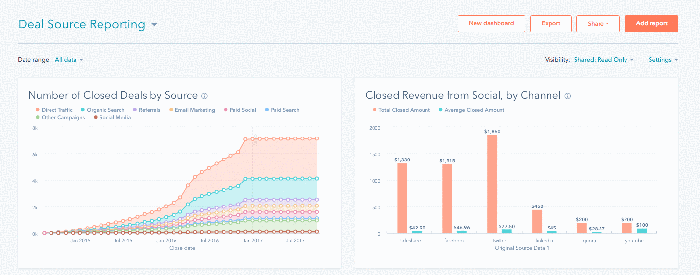
Source: allthatsaas.com
- Salesforce Sales Cloud: The industry leader, Salesforce offers a highly customizable and scalable solution for large enterprises. It’s feature-rich but requires a steeper learning curve. Salesforce Sales Cloud Website
- Microsoft Dynamics 365: A powerful CRM integrated with the Microsoft ecosystem, offering strong capabilities for sales, marketing, and customer service. Microsoft Dynamics 365 Website
Key Features to Consider in Simple CRM Software
Regardless of your chosen CRM, several key features should be present:
- Contact Management: Efficiently store and manage customer information, including contact details, communication history, and purchase history.
- Lead Management: Track leads, manage their progression through the sales pipeline, and automate follow-up processes.
- Sales Pipeline Management: Visualize the sales process, track deals, and identify potential bottlenecks.
- Reporting and Analytics: Gain insights into sales performance, customer behavior, and other key metrics.
- Email Integration: Seamlessly integrate with your email client to manage communications within the CRM.
- Mobile Accessibility: Access your CRM data on the go through mobile apps.
- Customer Support: Ensure the CRM provider offers reliable customer support through various channels.
- Scalability: Choose a CRM that can grow with your business needs.
- Integrations: Consider the availability of integrations with other essential business tools.
Frequently Asked Questions (FAQs)
- Q: What is the best free CRM software? A: The “best” free CRM depends on your specific needs. HubSpot CRM and Zoho CRM are popular and feature-rich free options, but consider limitations compared to paid versions.
- Q: How much does CRM software cost? A: Pricing varies greatly depending on the features, number of users, and provider. Free options exist, while paid plans can range from a few dollars to hundreds per month.
- Q: Is CRM software difficult to use? A: Many simple CRM solutions are designed with user-friendly interfaces. However, the complexity can increase with the number of features and customization options.
- Q: What are the benefits of using a CRM? A: CRMs improve sales efficiency, enhance customer relationships, streamline processes, provide better data analysis, and ultimately contribute to business growth.
- Q: How do I choose the right CRM for my business? A: Carefully consider your business needs, budget, technical expertise, and the features offered by different CRM providers. Try free trials or demos whenever possible.
Conclusion: Best Simple Crm Software
Choosing the right simple CRM software is a crucial step in optimizing your business operations. By carefully considering your requirements and exploring the options Artikeld above, you can find a solution that streamlines your workflows, improves customer relationships, and drives growth. Remember to leverage free trials and demos to test the software before committing to a paid plan.
Call to Action (CTA)
Ready to streamline your business processes and boost your sales? Explore the free trials of the CRMs mentioned above and discover the perfect fit for your business today!
FAQ Section
What is a CRM?
A CRM (Customer Relationship Management) system is software designed to manage and analyze customer interactions and data throughout the customer lifecycle. It helps businesses build stronger customer relationships and improve sales processes.
How much does simple CRM software cost?
Pricing varies greatly depending on the features and provider. Many offer free plans with limited functionality, while others have tiered subscription models ranging from a few dollars to hundreds per month.
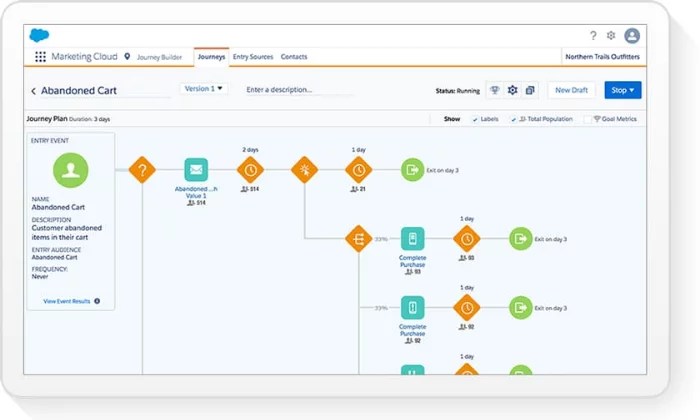
Source: neilpatel.com
Can I integrate my simple CRM with other software?
Many simple CRMs offer integrations with popular business tools like email marketing platforms, accounting software, and e-commerce platforms. Check the specific CRM’s documentation for integration capabilities.
What are the key features of a good simple CRM?
Essential features include contact management, basic reporting, task management, and possibly sales pipeline tracking. Look for intuitive interfaces and ease of use.
